To install plugins in eclipse we follow following steps:
Thank you.
- Click Help->Install new software:
- New popup will come up:
- Now add the name of the update and the update URL.
Note that name is required just for the sake of knowing what you are updating when you update it again.
For example, you are installing eclipse plugin, just write name as anything you want to give like springIde, and URL like http://springide.org/updatesite
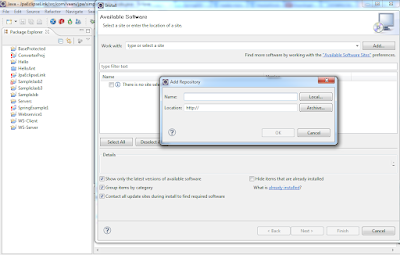
Thank you.

No comments:
Post a Comment